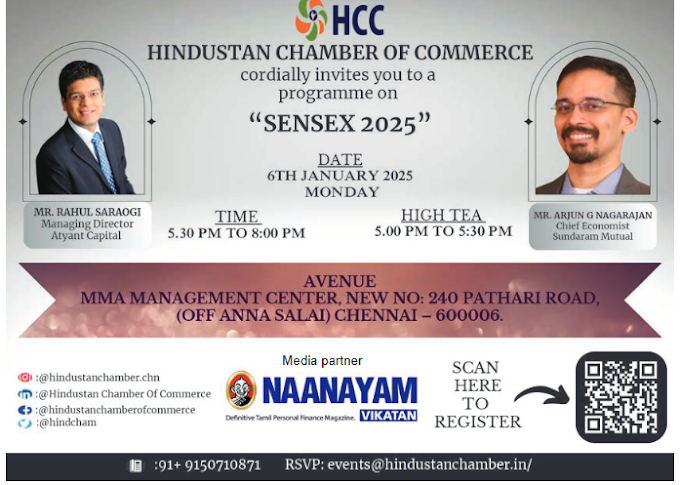The functioning of a responsive Government are rooted on 7 principles namely
–
1.Access,
2.Equity,
3.Communication,
4. Responsiveness,
5. Effectiveness,
6. Efficiency
and
7. Accountability.
In
order to ensure, that the public from diverse backgrounds, face no barriers
in receiving Government services, are assisted when their entitlements are
impeded, are facilitated to voice their grievance and appropriate remedy
given to genuine complaints, the Tamilnadu Chief Minister’s Special Cell has
been formed.
Armed
with a genuine purpose the Chief Minister’s Special Cell functions as the
Hon’ble Chief Minister’s Grievance Redressal forum open to public from all
walks of life.
Norms
are established to redress the grievances in an expeditious, fair and
sympathetic manner without giving room for public dissatisfaction.
The
petitions are sent to the respective Departments and replies are fed into the
online monitoring system. The Departments have been sensitised on the
necessity for prompt and effective disposal of the petitions.
Review
meetings are being convened with the nodal officers of each Department/
District so that offices brooking delay are made accountable.
Chief Minister's
Special Cell ,
|
Secretariat,
|
Chennai - 600 009.
|
|
Phone Number : 044 - 2567 1764
|
|
Fax
Number : 044 - 2567 6929
|
|
Web Site: http://cmcell.tn.gov.in/
Help to use CM Cell Website
How to get login ID and Password ?
Visit “New User Registration”
Fill the following mandatory fields.
o Initial & Name, Father / Spouse Name, Gender, Date of Birth, Door
Number, Street, State, District, Taluk, Village, Pin code(should be 6
character), E-Mail id (should be a valid one)
After entering the above details, a security code will be displayed which
should be filled.
After submitting the form, the registration details will be saved and the system
will provide an auto generated password, which will be sent to the given Email
ID.
How to Login after Registration?
To the registered e-mail id, Password will be sent.
With the help of e-mail id and password, one can log into CM Cell Website.
How to lodge a Grievance?
After logging into the CM Cell Website, click on the link “lodge your
Grievance”.
It will have the basic details.
If the Grievance address is not related to the registered address, select ‘NO’
in the field “Is the Grievance related area same as the above given address”.
If ‘NO’, necessary address details have to be filled.
Then type your Grievance, which should contain minimum of ten Characters.
Then submit the form, Petition number will be mailed to E-mail Id, then it will
be redirected to next page, which contain the basic information and Petition
details with print button.
Click the Print button to get a Printout of the registered Petition.
How to track a Grievance?
After logging into the CM Cell Website, click on the link “Track your
Grievance”.
On clicking that link, the registered Petition number has to be provided
After entering the Petition Number, the current status of the Grievance can be
viewed.
|
|
|
|