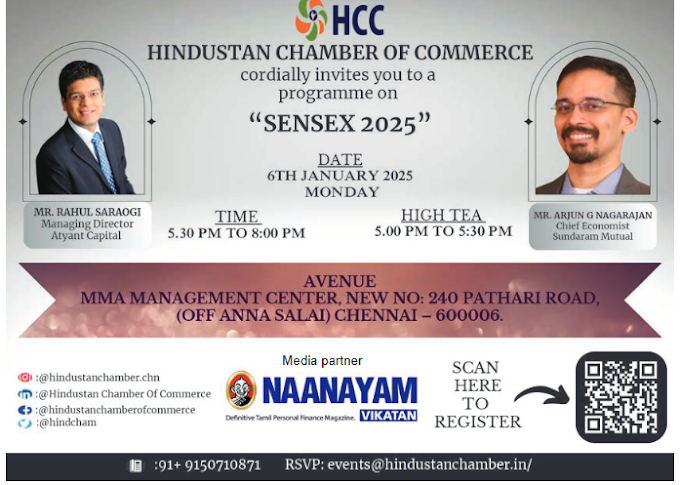If
you use a computer at work, chances are you are mostly using it for web, e -
mail and word processing. With the right kind of software however, it can turn
into a powerful productivity tool & assistant to assist with your day - to
- day work. Mr. Karan Bajaj & Hitesh Raj Bhagat show you how you can put that idle processing
power to some good use
Take Frequent Breaks
and Set Timers For Small Jobs..
Using
computers for too long without breaks is one of the biggest reasons for
eyestrains, back and neck pain as well as repetitive strain injury.
These
issues directly affect your health which in turn leads to loss in productivity.
Taking breaks at regular intervals while working actually helps increase your
productivity.
If
you mainly surf the net, then we recommend you get the free `Take a break'
extension for the Google Chrome browser. The extension adds icons on your
toolbar that flash every 15 minutes as a reminder.
For
Firefox and Safari, head to
For
Windows
Windows
users can install the free EyeLeo (http:eyeleo.com) software that
reminds you to take short breaks and helps you with various eye exercises. It even
blacks out and blocks access to your computer screen every hour so that you can
rest your eyes during the break.
For
MAC..
Time
Out free reminds you to take a 10 second break every 10 minutes and a 10
minutes break after every 50 minutes of work. The app dims the screen during
break so that you can rest. As per need, the duration for reminders can be
changed
Control Your Habits
If
you find yourself getting distracted by social network updates or random emails
during work hours, you might lose focus from the job at hand.
If
you are determined to avoid getting distracted, try these software
Productivity
Owl
This
free extension for Chrome works on both MAC and Windows. Once installed, you
can create a whitelist and blacklist: the websites that are allowed and the
ones to be blocked.
It
places a small owl on your browser window if you waste time at a blocked
website post the pre-allotted time, the owl automatically closes the page.
Self
Control..
Mac
users can get the free SelfControl program to avoid being distracted during
work. The software allows you to block websites, mail servers and even access
to the Internet for a pre-specified time.
While
it is easy to setup, keep in mind that once the program start and blocks things
out, there is no way to cancel it you will have to wait till the timer ends.
Windows
users can try out Freedom (US$10)
Collaboration For Productivity..
In
today's digital world, you do not need to be in the same room to collaborate
with someone on a project. Using the Internet and software, people sitting in
different continents can also collaborate in real time by sharing screens.
There
are various programs available for PC, tablets and smartphones for the same.
TeamViewer
is the most-used and recommended programs when it comes to sharing screens. It
is available for multiple platforms (Windows, Mac, Linux) and while it is free
for personal use, you need to pay for commercial use.
Setup
is quick and simple and you can do file transfer, voicevideo chat as well as
remote printing.
Organize Your Desktop..!
With
such a high dependence on your computer, your productivity is impacted by the
way you use it.
There
are multiple ways to sort and organize your files and folders, but at end of
the day, it's not possible to remember everything. However, you can make things
simpler by using some free software.
Dexpot..
(http:dexpot.de)
This free software lets you create multiple virtual desktops on your Windows
computer.
You
can place different icons on each virtual desktop and have different software
open in each window this helps you run multiple programs without cluttering
up your screen.
Docks..
Instead
of keeping your desktop cluttered with apps and files, get a free dock
application like Launchy (http:www.launchy.net)
or
Launchy
lets you access file stored on your system or / launch a program by typing in
the fileapp name. On the other hand, RocketDock adds a customizable dock on
your desktop.
Hot
Corners
MAC
has a built-in function that allows you perform a specific action when you move
the mouse pointer to one of the four corners of your desktop. You can launch
the notification center, start the screensaver etc.
A
free program called Hot Corners brings the same functionality to your Windows
computer and lets you open folders or run applications.
Scheduling Software...
It
might happen that you plan to send a mail or a social update later in the day
but forget about it as the day goes by. To avoid such issues, you can use
scheduling software that can automatically perform set functions at selected
time of the day.
Keep
in mind that you do have to spend some time everyday in the morning to set
these schedules up.
E - mail
Microsoft
Outlook comes with built-in functionality for sending mails after a preset time
period. Go to Options > Delivery Options > Delay Delivery to access these
settings.
If
you use G - mail, we recommend Boomerang free plug-in that integrates with your
inbox. Thunderbird users can try the free `Send Later' plug-in that adds the
functionality to schedule a time for mails.
Social
Media
To
schedule your social media post scheduling, check out HootSuite (http:www.hootsuite.com)
it lets you schedule posts on Facebook, Twitter, LinkedIn, Wordpress and even
your Facebook Pages.
If
you are looking for something simpler, then head to http:www.laterbro.com.
You just need to sign-in with your Facebook or Twitter account, enter the
status update and schedule a time.
Program monitors..
ManicTime
This
free program monitors your daily usage of the computer. It is lightweight and
runs in the background without being obtrusive. It tracks the programs open and
time spent on the computer in a day and then gives you a detailed report of the
same.
You
can view and understand where your time was spent and accordingly work on
minimizing time wastage by using appropriate tweaks and tools.
Src: ET