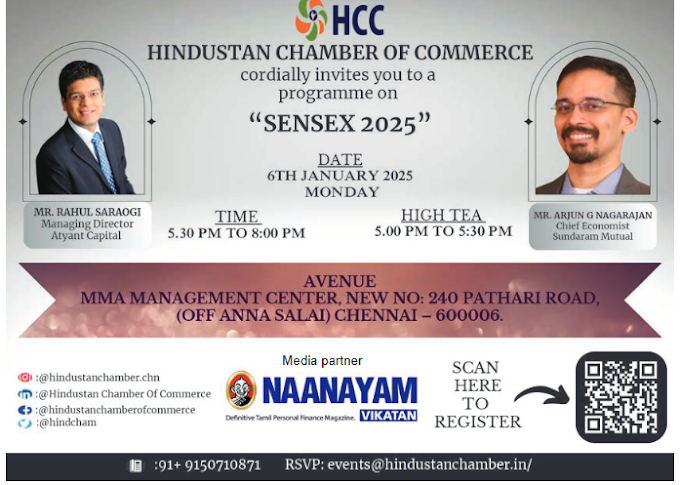You
have recently purchased immovable property for a consideration in excess of Rs.
50 Lakh, have deducted and deposited tax through statement-cum-challan in form
26QB.
Since 01-06-2013 a buyer of Property for a
consideration in excess of Rs. 50 Lakhs is required to deduct and deposit tax
at 1 % of the consideration Value.
There
is no exception provided as to the seller meaning thereby a buyer is under
statutory obligation to deduct & deposit tax irrespective of the status of
seller, and includes all governmental agencies such as DDA, HUDA, HSIIDC etc
etc...
A
statement-cum-challan has been prescribed in the form of form 26QB which can be
either paid online (simultaneous payments) or / can be prepared and submitted
offline to the banks within seven days of its generation.
Once
the tax has been deposited the same would appear in PAN Ledger Account (26AS),
of both buyers & sellers.
Procedure
for issuance of form 16B.
Once
the credit for tax starts appearing in 26AS statement a buyer who has deducted
and deposited the tax can request for form 16B (TDS Certificate) and on request
being accepted, he can down load and issue the same to seller.
For
the Purpose he is required to Register himself on TRACES as a Tax Payer(not tax
deductor). To register at tax payer please following the following procedure :
1. Go to
to :https://www.tdscpc.gov.in/
2.
Click on Register New User and you will be asked to provide basic details such
as your
3. PAN
4. Date of Birth
5. Last, Middle and First Name and would
also be required
6. Further validate details of either tax
deducted (option 1) or tax paid by you (option 2).
On
Validation of details, your account will be created. User ID by default would
be your PAN, You would have the option of providing Pass word of your choice. A
email would be automatically generated providing you an activation link with a
second code being text on your mobile.
Having
activated your account, it is now ready to be used. Services currently
available are
View
26AS statement and Down load Form 16B in case you are the buyer of immovable
Properties.
May
be in near future you are able to download your Form 16 or 16A also through
this window.
To
download form 16B go to download, click on request for form 16B, validate
details and submit your request.
After some time the same shall be available
under download menu. Click on download, click of available and download and
save it your computer. Print, sign & deliver it to the property seller.