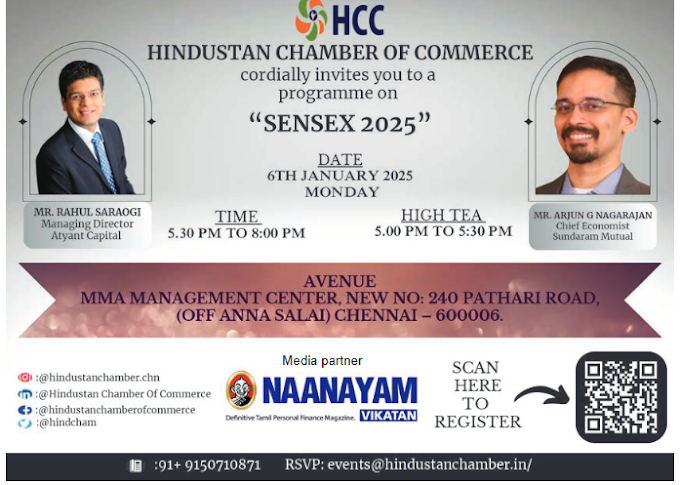Can I generate my SBI Virtual Cards from any Computer / Device?
or
Do I need special application to create virtual Card?
You can generate Virtual Card from any computer / or device that has internet access and a compatible browser i.e can open Bank’s Internet Banking website (www.onlinesbi.com).
All you need is an Internet connection and a compatible browser. Recommended browser: Internet Explorer version 5.5 and above or Mozilla Firefox 1.5 and above.
Where can I use my Virtual Card?
You can use your Virtual Card at all merchant websites in India that accept VISA / MasterCard Debit Cards as a payment option (payment in Indian Rupee). However, sites such as the adult entertainment-sites, gambling-sites, etc, have been prohibited.
Note:
Virtual Card can not be used at PoS machines or / ATMs for cash withdrawal or / for recurring / instalments payments or / for any other transaction that requires physical card.
* please check the merchant's policy carefully.
How can I use my Virtual Card?
Select required goods / or services on merchant website.
Select State Bank Debit Card / or Visa Card from the payment options.
Enter the Virtual Card details on the website.
Enter your secure 8-Digit password (OTP), received on your mobile.
After successful validation, you will receive SMS on your registered mobile confirming the transaction.
After the transaction, the Card will be de-activated & can not be used again.
What is an OTP?
OTP is One Time Password (Eight digits numerical) which is generated by bank for validating card creation and for confirming merchant transaction.
What if I do not receive OTP?
If you have trouble receiving your OTP, please click on the link provided at the bottom of the webpage and if you still face problem, please call helpline number to check whether your mobile is registered with Net Banking or not.
How many times OTP can be entered?
You can make maximum three attempts to enter the OTP. Your Card will be blocked on the 4th attempt, for security reasons, and you will not be allowed to do any transaction using this Card.
What will happen if I enter wrong OTP for 3 times?
If wrong OTP is entered for consecutive 3 times, Bank will block your Virtual Card and you will not be allowed to reuse or / unblock the card, as a security measure.
However, you can cancel the Card to release the lien marked amount & if the Card is not cancelled it will expire automatically in maximum 48 hrs from the time of creation, and the lien on the blocked amount will be released.
State Bank helpline at 1800 11 2211 / 1800 425 3800 (Toll free) or 080 2659 9990 or email your complaint to contactcentre@sbi.co.in or feedback.virtualcard@sbi.co.in.
Src: https://www.onlinesbi.com/virtual_card_faq.html