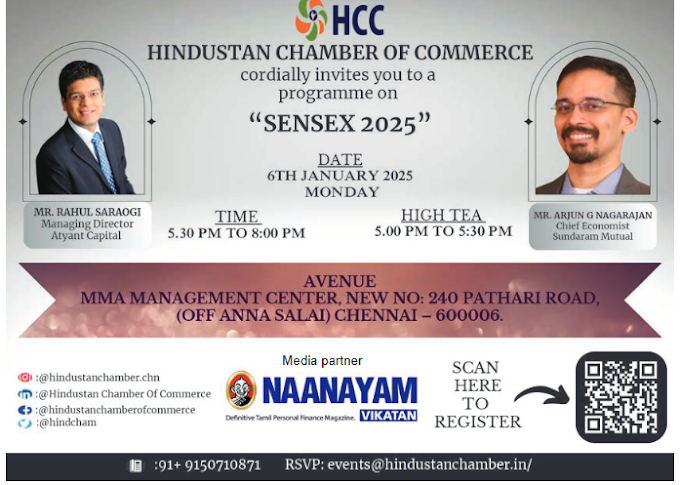FAQs (Frequently
Asked Questions)
# What are the main advantages of GstarCAD?
* Independent
intellectual property
* Reasonable price
* Shortest time to
learn how to use
* Similar interface
with AutoCAD
* Compatible with
AutoCAD
# How to accelerate
operation?
Reduce the quantity
of application programs running together with Windows, and the quantity of
opening drawings in GstarCAD. Use "Purge" to erase useless drawing
datum in DWG drawing. Reduce snap items or not snap if not necessary.
# Whether can
GstarCAD encrypt file when saving a file?
You can set password
when you save a file in GstarCAD. The method is following:
In "Save Drawing
As" dialog box, press "Tools" button then choose "security
options". In "security options" dialog you can set password for
your file.
# What is the meaning
of "Quick Multiple Files Save"?
Quick Multiple Files
Save is original save style which is created by GstarCAD. It is also called
"Auto and timely backup system" This save style make it possible to
record the use's drawing process and can restore the latest drawing when power
failure or terminating program. Auto backup system use an original file format
(suffix is dwh) which is a new vector drawing format created by GstarCAD.
Compared with dwg file it creases the auto backup speed. For example: the
backup speed is about 1 second if the file size is within 10M. this make timely
backup system be at real time (such as: make a auto backup each 5 minutes)
# How to install
print driver in GstarCAD?
Choose "add
plotter" in printer or plotter list. You can setup system print driver or
Icad08 built-in print driver according your requirement. Our software supports
HP, OCE, Canon etc. If you have no suited print driver please install system
print driver. If you have suited print driver we suggest you to choose built-in
print driver because it make you needn't install driver; accelerate print speed
,compress the size of PLT file; enhance print precision; more convenient on
paper setup.
# Is the activation
code of GstarCAD series software valid all the time?
The activation code
of GstarCAD is matched with your computer. You need not to re-import activation
code when you reinstall GstarCAD if you do not change hardware or reinstall
operating system, except the method of registering update version changes. If you
just reinstall operating system, the previous number is still valid, re-import
it after installation can make you through. If you change motherboard or
hardware, the previous number is invalid; you have to get a new free activation
code from GstarCAD.
# What are the system
requirements for GstarCAD?
Microsoft Windows
2000, 2003, XP, Vista,Windows7 ;
Intel Pentium(or
faster) Processor ;
Minimum 512M RAM
(above 1G RAM recommended) ;
More 300 MB Hard
Disk(above 1G recommended);
CD-ROM drive if
installing from a CD;
Mouse or other
coordinates input devices;
Output Devices
(Printer or Plotter).
Contact:
Mr. T. Wilson Jacob
Business Development
Executive
GLOBAL TECHNOLOGIES
Old No. 35/36, New
No. 138, 1st Floor Gream's Road,
Chennai - 600 006.
Mobile - 7200283494.
Tel - 044 42045878.
Mail: sales@gtechnologies.info
Website -
www.globalgstar.com
About Global
Technologies..!
Global Technologies
is the exclusive distributor of 2D/3D
CAD software and solutions for the industries involving AEC( Architecture,
Engineering, Mechanical,, Manufacturing,
electrical, GIS, survey and mapping, civil, etc.) With more than 2 years of
proud history of technology innovation and practical application, Global
Technologies is dedicated to providing the fast, powerful and .dwg-compatible
CAD software and solutions for customers.