As many of times our banks makes mistakes in reporting the information to Credit Information Bureau of India Limited (CIBIL). It is mostly manual mistakes or many times delay in communicating the informations .If you check your CIBIL report and find out any problems, please ask bank to communicate it to CIBIL.
If you clear some loans like home loans and car loans , make sure you ask bank to communicate to CIBIL that you have cleared the loans. So that it can get updated in CIBIL report.
Rectifying details in Credit Information Report (CIR): If you find any discrepancy in the CIR, you can rectify it by following the steps mentioned below:
* Firstly access your credit report from CIBIL. Go to CIBIL web site (https://www.cibil.com/d2c/accesscredit.htm) and by clicking on the link 'Access Your CIBIL Credit Report'. Fees for this report is Rs 142. All details CIBIL web site
* Identify the error in your CIBIL CIR report and write to consumerqueries@cibil.com with your queries and the changes you would want to be made.
* Contact the your bank or lender and inform them of the error. Back it up with necessary proof of having cleared your dues.
* Your bank or lender has to validate the errors and resubmit the updated details to CIBIL
CIBIL Report at Allahabad Bank branch
The Allahabad bank (ALBK) has signed an agreement with CIBIL to avail its bureau analyzer service at branch level through intranet where earlier it was being availed through internet services.
This service will help Allahabad bank to get the detailed history of financial services availed by any company or individual along with their payment records at the branch level directly. This will aid the Allahabad bank's predictive vigilance efforts.
By availing this service, Allahabad bank expects to improve its asset quality with effective and quick processing of loan proposals in branches
If you clear some loans like home loans and car loans , make sure you ask bank to communicate to CIBIL that you have cleared the loans. So that it can get updated in CIBIL report.
Rectifying details in Credit Information Report (CIR): If you find any discrepancy in the CIR, you can rectify it by following the steps mentioned below:
* Firstly access your credit report from CIBIL. Go to CIBIL web site (https://www.cibil.com/d2c/accesscredit.htm) and by clicking on the link 'Access Your CIBIL Credit Report'. Fees for this report is Rs 142. All details CIBIL web site
* Identify the error in your CIBIL CIR report and write to consumerqueries@cibil.com with your queries and the changes you would want to be made.
* Contact the your bank or lender and inform them of the error. Back it up with necessary proof of having cleared your dues.
* Your bank or lender has to validate the errors and resubmit the updated details to CIBIL
CIBIL Report at Allahabad Bank branch
The Allahabad bank (ALBK) has signed an agreement with CIBIL to avail its bureau analyzer service at branch level through intranet where earlier it was being availed through internet services.
This service will help Allahabad bank to get the detailed history of financial services availed by any company or individual along with their payment records at the branch level directly. This will aid the Allahabad bank's predictive vigilance efforts.
By availing this service, Allahabad bank expects to improve its asset quality with effective and quick processing of loan proposals in branches





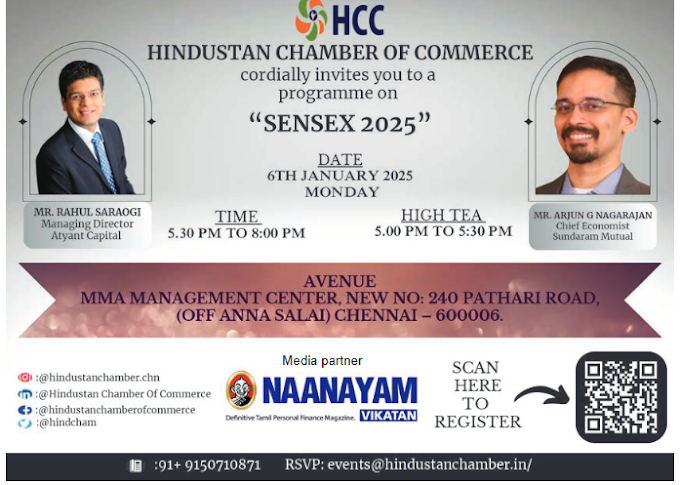

























cibil report help anda dvice call 079-40099917,9687967770
ReplyDeletehttp://cibilcredit.blogspot.com/